Using the Publications Module
Take me to the Publication ModuleThe Publications Module was developed to enable researchers to enter and track any publications that utilize data from the ABCD or HBCD studies. The goal is to create a centralized, transparent, and searchable record of all research outputs stemming from these datasets.
This module helps:
- Ensure proper attribution to the study data in published work.
- Support compliance and reporting for funders and program oversight.
- Foster collaboration by making it easier to discover related research using similar data.
- Highlight the scientific impact of the ABCD and HBCD studies by cataloging how the data is being used by the scientific community.
How to Enter a Publication in the Module
- Navigate to the Publications Module
On your Lasso homepage, find the Publications module on the left-hand menu and click it.
- Add a New Publication
In the top right corner, click the “Add a Publication” button.
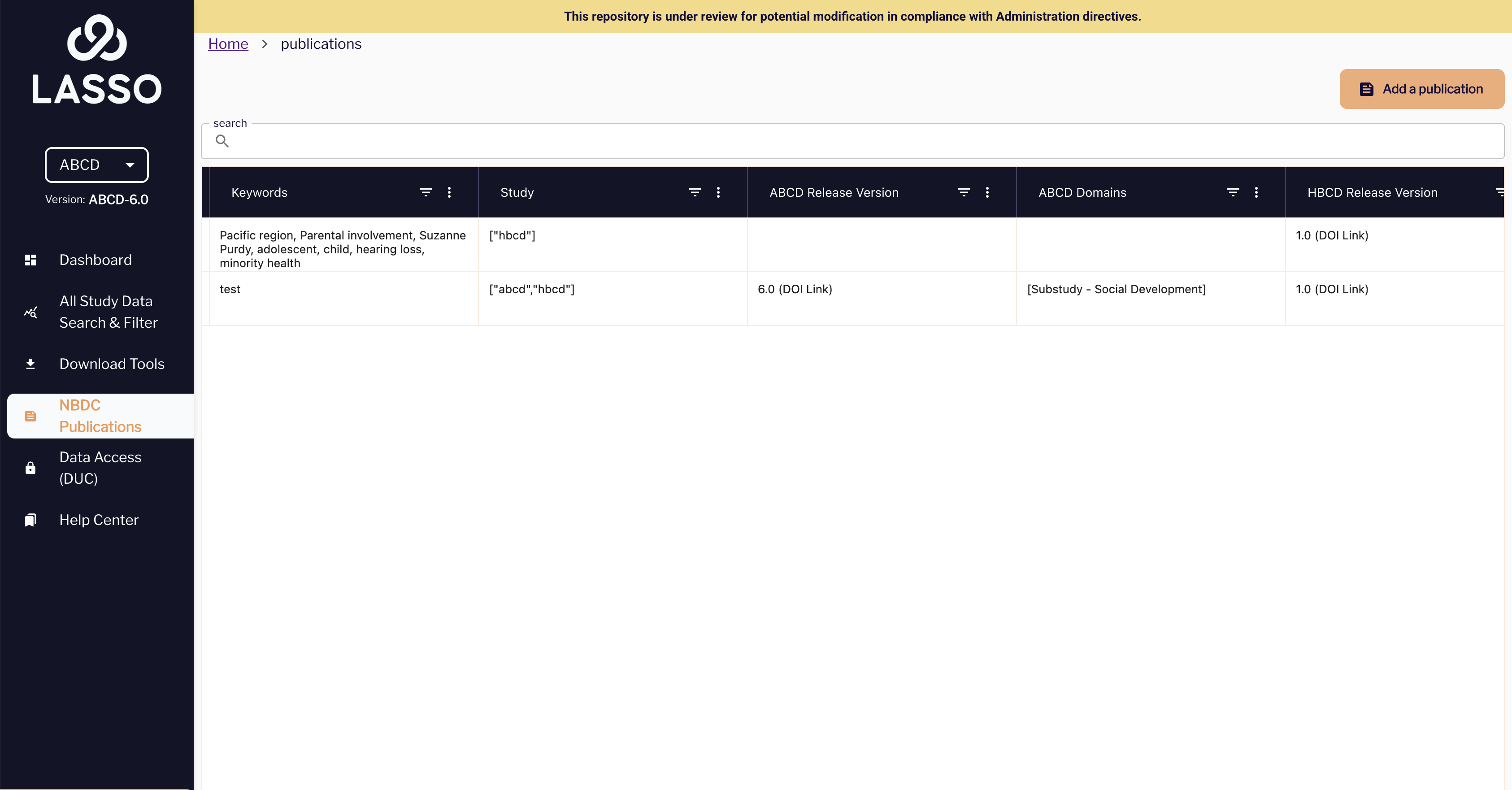
- Enter the DOI
Enter the DOI of your publication. In most cases, the system will automatically extract details like the title, authors, journal, etc. You’ll have a chance to review and edit the information in case anything looks off. Then, click Next.
Note: This autofill feature is still being improved, so for some DOIs you may need to manually enter additional information — such as title, purpose, methods, results, authors, and publication date.
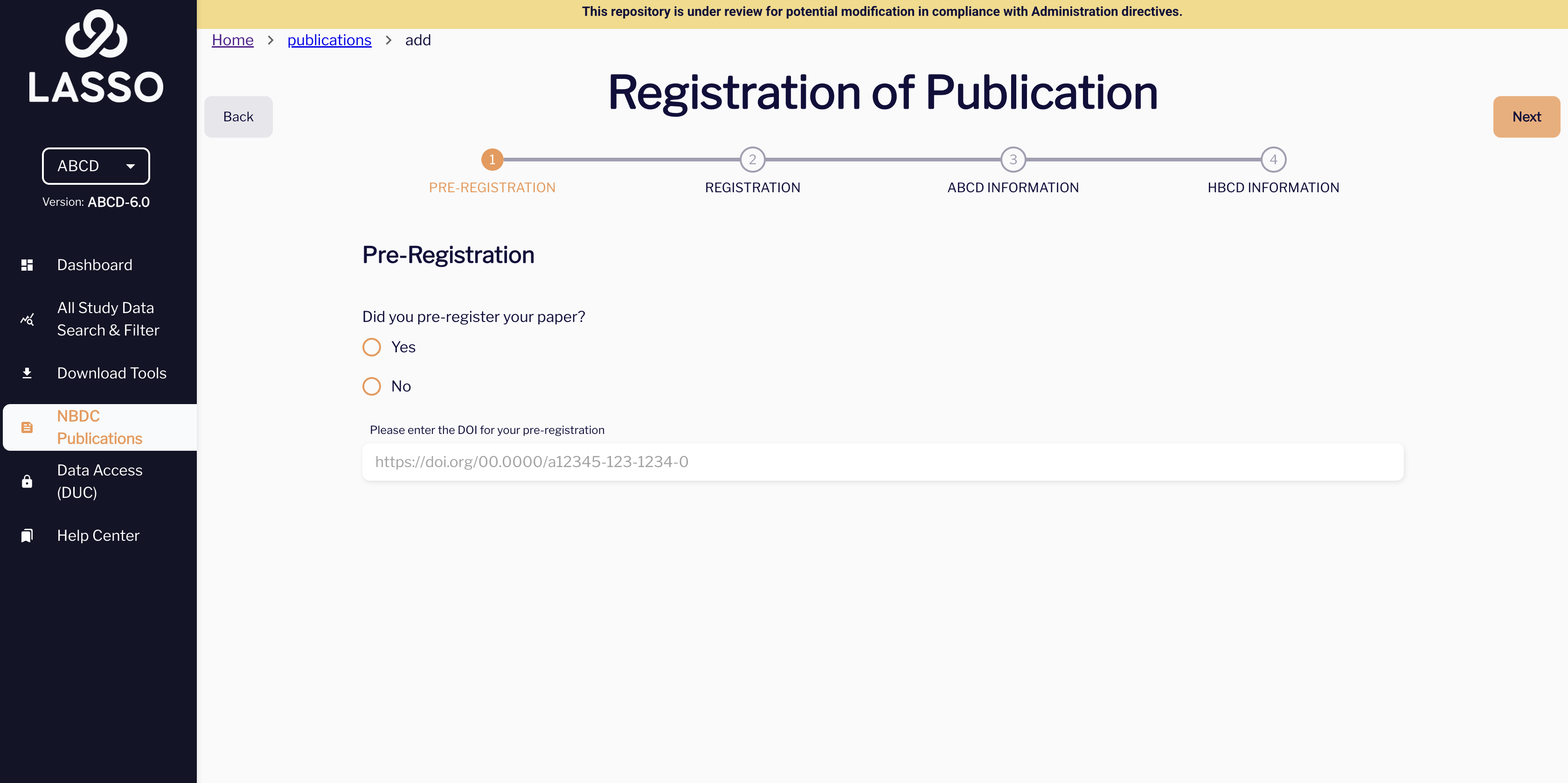
- Indicate Study
Select whether the publication is related to the ABCD or HBCD study.
- Choose the Research Domain or Workgroup
Specify the relevant research domain or workgroup that the publication aligns with.
- Select Data Release Version
Choose which release version of the study data was used in the publication.
- Submit
Click Next and you’re done! Your publication is now recorded in the system.

