Download Data from Previous Releases
Take me to the Previous Releases ModulePrerequisites
You have an active institutional account that can be used to authenticate via RAS.
You have an approved Data Use Certification (DUC) and have passed the Training Module.
Ensure you have enough local or destination storage for the transfer size (displayed before starting the download).
Access the Previous Releases Module
- Sign in to the NBDC DataSharing System.
- From the top-left side of your homepage, toggle between the two studies.

- From the left navigation menu, click on Previous Releases under your study name.
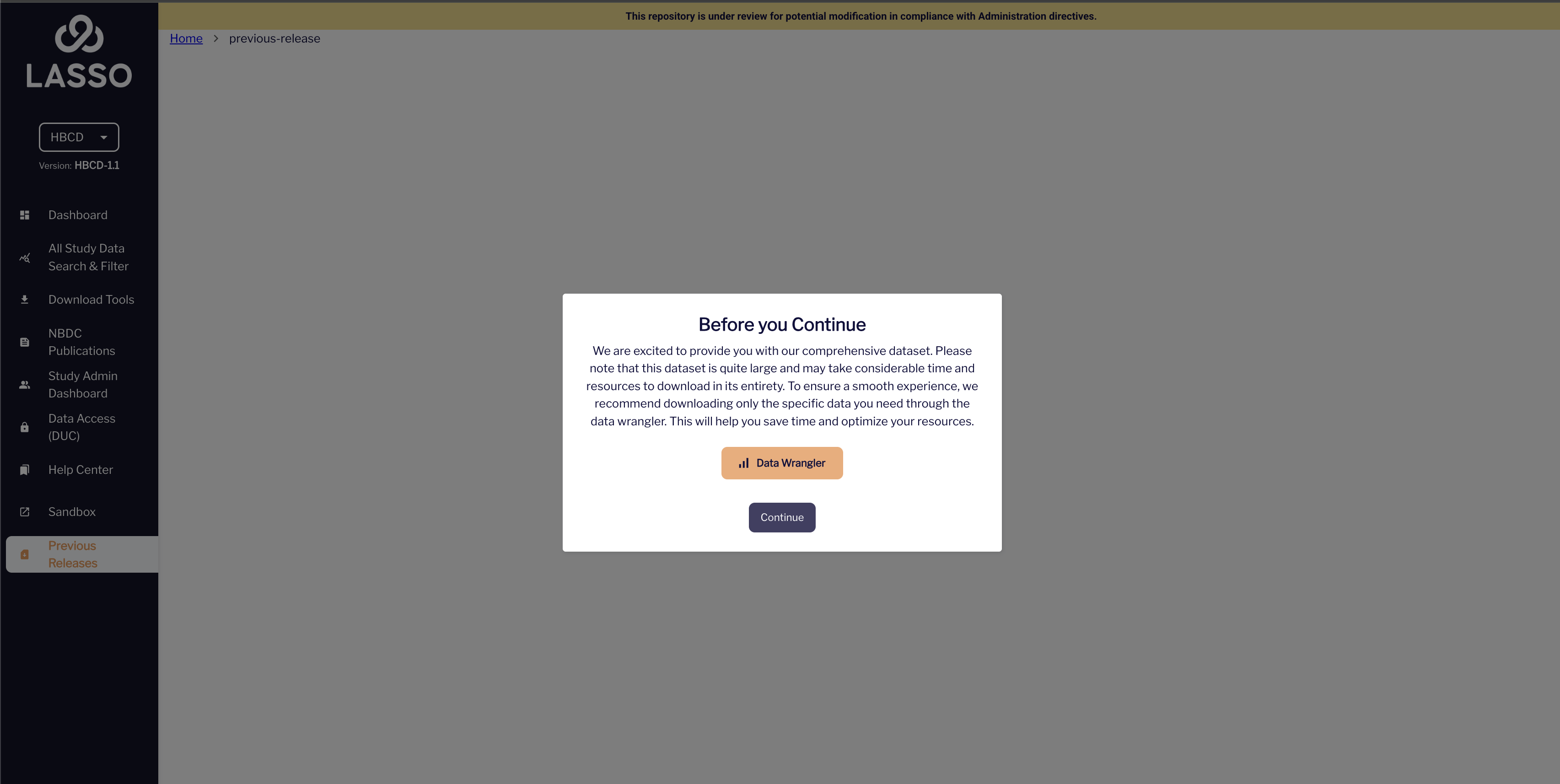
- Please confirm whether you need specific data or the comprehensive dataset from previous releases.
If you need specific data only, use the Data Wrangler tool.
If you want the full dataset, click Continue — this will display all available release versions.
NOTE: For HBCD, both Release 1.1 and Release 1.0 are available, and for ABCD, both Release 6.0 and 6.1 are available.

- Select the release version you wish to download.
- Then, choose the dataset under that version.
- Within the chosen dataset, select the files you wish to download.
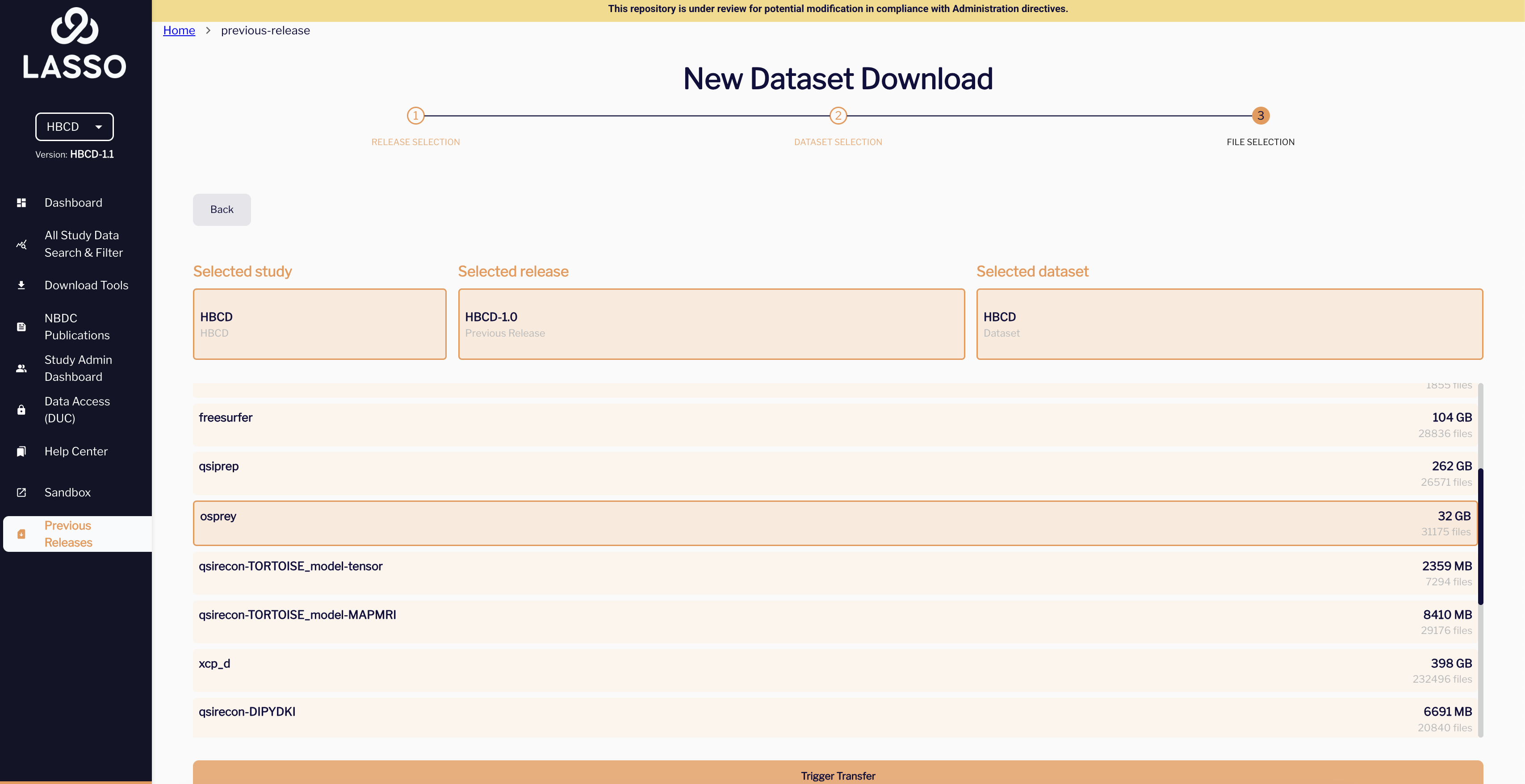
- Once your selections are made, click Trigger Transfer.
- A popup will appear asking you to choose your data transfer method.

At this time, large datasets can be downloaded using Globus, while we continue to release new functionalities and tools to support additional transfer options.
Please note: At this time, the system does not support initiating multiple transfers from previous release data concurrently. If you begin a transfer that includes all required files in a given session and later determine that additional files from the previous release, whether for the same study or a different study, need to be included, you will need to wait until the initial transfer has either completed or been cancelled before initiating a new one.
To install and configure Globus Share, please refer to this guide.
If Globus is already configured, you can authorize or reauthorize Lasso to trigger downloads and follow the steps outlined here.
If you encounter any issues during setup or transfer, please submit a support ticket describing the problem — our team will get back to you as soon as possible to help resolve it.

