Explore Before You Login
Explore the PlatformWhat You Can Do
- Browse Cohort Dashboards:
View interactive dashboards by study cohort and research domains, including demographic breakdowns.
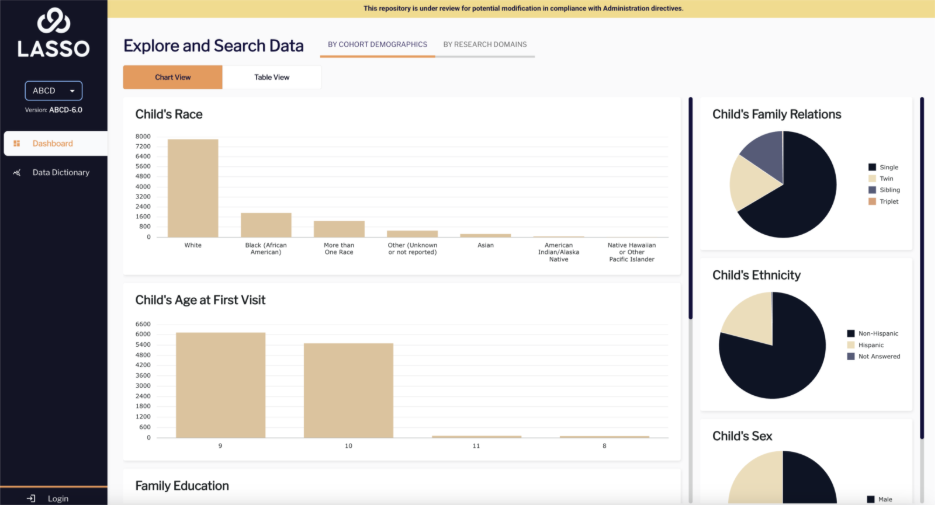
- Chart and Table View Options:
Easily toggle between visual charts and tabular views for a deeper understanding of data distribution and cohort structure.
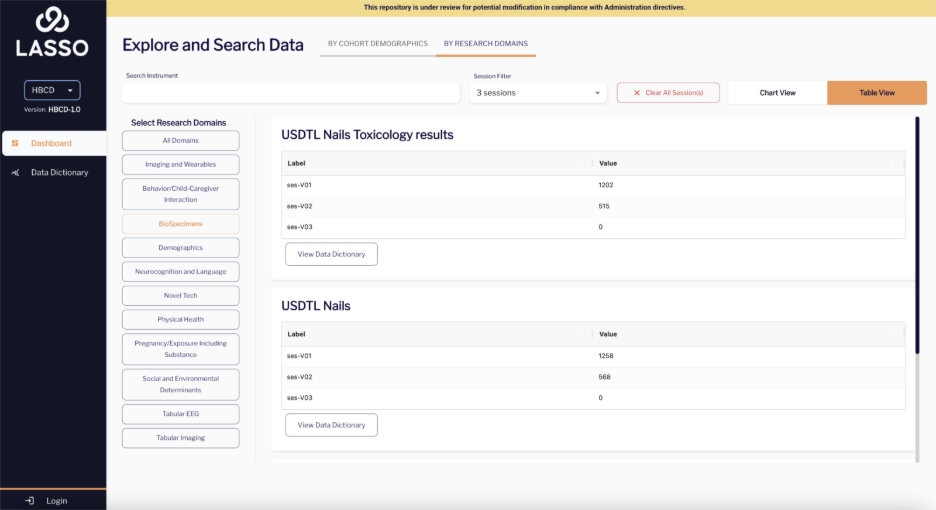
- Search the Data Dictionary:
Access a searchable data dictionary to preview available variables, definitions, and instruments administered per study — no login required.
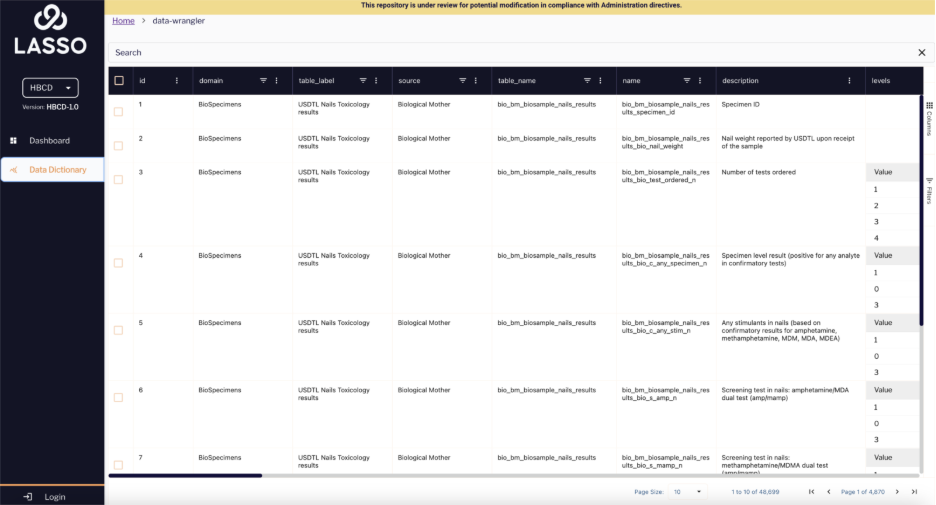
Why This Matters
This feature is designed for researchers and analysts who want to know what’s available before investing time in account setup or application approval. Whether you're exploring a new research idea or validating data coverage for a grant, this tool gives you a clear window into the platform’s scope — up front.

